
A CCTV (Closed-Circuit Television) security system has five main hardware components that work together to capture, transmit, display, and store video. In simple terms, these are cameras to record the scene, a recording device (DVR/NVR) to store the video, one or more monitors to view it, cabling to connect everything, and a power supply to run the devices.
Each part has different types or styles (for example, dome vs bullet cameras, DVR vs NVR, and coax vs Ethernet cabling) to fit various needs. Understanding these components helps homeowners and professionals choose and set up a system that works together seamlessly.
- Cameras: These are the “eyes” of the system that capture video. Cameras come in many forms (see below).
- Recording Device (DVR/NVR): This is the box that records and stores video from the cameras.
- Monitors (Viewing Displays): Screens where you watch the live or recorded footage.
- Cables & Connectors: Wires (like coaxial or Ethernet) and connectors that link cameras to recorders and monitors.
- Power Supply: The power adapters or PoE switches that keep the cameras and DVR/NVR powered.
Each of these components of CCTV is essential. For example, without a stable power supply the cameras won’t work; without cabling there’s no signal path; without a recorder you can’t save footage; and without a monitor you can’t see anything. We break down each part below (with common variations) and summarize how they fit into the overall CCTV system at the end.
1. Cameras – “The Eyes” of CCTV
Cameras capture the video
They come in different technologies and shapes depending on the installation:
- Dome cameras: Small, dome-shaped units often ceiling- or wall-mounted (as in the photo above). They are common for indoor coverage (and some outdoor use) because the dome can blend in or deter vandalism. They often offer wide-angle or even 360° views.
- Bullet cameras: Long, cylindrical cameras that jut out on a mount. These are ideal for long-range or outdoor surveillance, since their shape makes it clear where they point.
- PTZ (Pan-Tilt-Zoom) cameras: These are usually dome cameras with motors inside. PTZ cameras can rotate left/right and tilt up/down and zoom in on demand, letting you track motion across a wide area. They are often used when you need to cover a large space or follow movement.
- Analog vs. IP cameras: Modern CCTV systems use either analog (traditional) cameras or IP (network) cameras. Analog cameras send an analog video signal over coaxial cable to a DVR. IP cameras digitize the video on-board and send it as data over a network (Ethernet) to an NVR. IP cameras typically support much higher resolutions (4K and beyond) and features, and they can use PoE (Power-over-Ethernet) for data+power on one cable.
Cameras also vary in other features: many have infrared (IR) LEDs for night vision, wide dynamic range for scenes with mixed lighting, and resolutions from 1080p (HD) up to 4K. When choosing cameras, consider the field of view, resolution needed, and environment (indoor vs outdoor, lighting).
For example, It notes that dome cameras are typically used indoors, while bullet cameras are good for long-range outdoor monitoring. Ultimately the camera(s) you choose determine what the recorder and cabling must support (e.g., analog vs. IP, number of cables, etc.).
2. Recording Device – DVR or NVR
The recorder is the device that processes and saves the video from the cameras. There are two main types:
- DVR (Digital Video Recorder): Works with analog cameras. A DVR receives raw video signals from coaxial cables and encodes/compresses them for storage. It usually contains one or more hard drives where footage is stored. DVRs are common in older or purely analog systems.
- NVR (Network Video Recorder): Works with IP cameras. Cameras encode video themselves and send it over a network. The NVR collects these streams and writes them to disk. NVRs simplify wiring (one Ethernet cable per camera with PoE) and support higher resolutions.
| Feature | DVR | NVR |
| Camera Type | Analog cameras (CVBS/AHD/TVI, etc.) | IP/network cameras (digital streams) |
| Video Processing Location | Encoding done at the DVR box | Cameras encode video, NVR just records the stream |
| Cabling | Requires coaxial video cable plus separate power to each camera | Uses Ethernet (Cat5e/6) cable (often PoE for power) |
| Resolution | Typically, up to 1080p (depends on analog standard) | Commonly HD (1080p) up to 4K or higher with IP cameras |
| Installation | More cables/wiring required (video + power per camera) | Simpler: one cable per camera if PoE is used |
| Typical Use | Legacy systems, easier upgrades of older installations | New installations, better image quality and flexibility |
As it explains, DVRs are typically paired with analog cameras, while NVRs are designed for IP cameras. If you use IP cameras, an NVR is required (or a hybrid). Conversely, adding analog cameras means a DVR is needed. Some advanced recorders support both types.
Storage:
DVRs/NVRs contain hard drives (often multiple terabytes). It’s important to use drives meant for continuous video recording (e.g., surveillance HDDs) because they must write constantly from many cameras.
As Western Digital notes, regular PC hard drives aren’t ideal for 24/7 video – specialized drives (like WD Purple) are built for this. When planning, consider how many cameras you have, the recording quality, and the retention time needed to size the drive(s).
The recorder may also offer features like motion-triggered recording, remote viewing apps, and playback search.
3. Monitors (Viewing Stations)
The monitor (or monitors) is where you watch the camera feeds. This can be a standard TV/PC monitor or a dedicated surveillance display wall with many feeds. Key points about monitors:
- Monitors simply display whatever the recording device outputs. A higher-resolution camera (1080p or 4K) will need an HD or 4K monitor to show all the detail.
- For a home or small business, often one monitor (even a connected TV) is enough. Larger installations may use 2–4 screens, or a video wall, to view multiple cameras at once. General Security recommends 3–5 screens for average setups, adding more only for large-scale operations.
- Monitors can be connected directly to the DVR/NVR via HDMI/VGA cables. Some systems also allow remote viewing on smartphones or PCs, but the local monitor is useful for on-site security staff or quick review.
In practice, viewing solutions range from a single desktop monitor for a few cameras up to professional multi-screen consoles. The important thing is that the monitor resolution matches the camera and recorder settings so nothing is lost. For example, recording in 4K on a 1080p monitor means you won’t see all the detail live (though the recording may still be in 4K).
4. Cabling & Connectivity
Cables are the nervous system of a CCTV installation – they carry video signals (and often power) between components. The type of cable depends on the system design:
- Coaxial cable: Used with analog cameras. A standard RG59 or RG6 coax cable carries the video signal from each camera back to the DVR. Analog cameras also need a power cable (typically 12V DC) run from a power supply to each camera. Often installers use “Siamese” coaxial cable (which bundles a power pair with the coax) for convenience. Coaxial cable supports long runs (~100 meters per run) and good shielding.
- Ethernet cable (Cat5e/Cat6): Used with IP cameras. One Cat5e/Cat6 cable connects each camera to a network switch or NVR. It carries digital video data, and if using PoE, it carries power as well. Ethernet is common for new CCTV installations because one cable handles everything (data + power via PoE injectors or switches) and network infrastructure is ubiquitous. Cat6 can handle higher bandwidth (for 4K cameras) and runs up to 100 meters.
- Fiber optics: In very large or special installations (long distances, many cameras), fiber-optic cables may be used to transmit video signals over kilometers, but this requires special converters/encoders. For most small-to-medium setups, coax or Ethernet is standard.
- Wireless/Wi-Fi: Some cameras use wireless links to avoid video cabling. In that case the “cabling” is replaced by a Wi-Fi (or other RF) link from the camera to a router/access point. However, wireless still requires power to the camera (or PoE) and can be less reliable than wired, so it’s usually used only for a few cameras or where wiring is impractical.
| Cable Type | Used With | Video & Power | Notes |
| Coaxial + Power | Analog cameras (DVR) | Video on coax, power separate | Requires BNC connectors, 12V DC for power |
| Ethernet (Cat5e/6) | IP cameras (NVR/PoE) | Data + PoE on same cable | Uses RJ45 connectors; simplifies wiring |
| Fiber optic | IP cameras (long runs) | Video only (no power) | For very long distances (above 100m); requires media converters |
| Wi-Fi/Wireless | IP cameras (small #) | Wireless data; separate power | Avoids video cable; needs strong signal and power source |
Choosing the right cables ensures your video signals arrive clearly. For example, It notes that “coaxial or Ethernet cables are commonly used, depending on whether your system is analog or IP-based.” It adds that analog cameras usually need a coax and a separate power lead, while IP cameras can use a single Ethernet cable with PoE. Always use good-quality, shielded cables designed for CCTV to avoid interference.
Finally, connectors and networking gear are part of cabling. Analog systems use BNC connectors on the coax. IP systems use RJ45 connectors and typically a PoE network switch or injector (power hub) to feed cameras. If you need remote viewing, routers and switches connect IP cameras and NVRs to the local network or internet. To put it briefly, the cabling/connector configuration is determined by whether you choose analog or IP cameras.
5. Power Supply
Every camera and recorder needs power. The power supply component ensures that:
- For analog cameras: Each camera typically runs on 12V DC. You can use individual 12V adapters (one per camera) or a centralized multi-channel power supply (e.g., a 12V 5A or 12V 10A power box) with split cables. Many installers use the “Siamese” coax cable mentioned above, which includes extra wires for DC power. It notes that a centralized power box is “another critical component” for multiple cameras and to “consider power supply boxes or individual transformers depending on facility size and power requirements.” For example, an 18-camera system might use a 12V 18A power supply box.
- For IP cameras: Most IP cameras use Power over Ethernet (PoE). That means the network cable itself carries both data and power (usually 48V) to the camera. In this case, you need a PoE-capable network switch or a PoE injector. PoE simplifies installation (one cable per camera) and automatically powers cameras when connected. It points out that cameras “can be powered from the mains using power supplies or can use PoE (Power over Ethernet) supplied via an Ethernet network cable.”
- Recorder/Monitor power: The DVR/NVR and monitor(s) usually plug into AC mains (e.g., wall outlet) via their own power adapters. In professional setups, it’s common to put the DVR/NVR and network switch on an uninterruptible power supply (UPS) so recordings continue through short outages.
| Power Method | Used With | How It Works |
| 12V DC Adapter/Box | Analog cameras | 12V DC (or 24V AC) from adapters to each camera. Central supply box can serve many cameras. |
| PoE (Power over Ethernet) | IP cameras | 48V DC is sent over Ethernet cable. No separate power wire needed. |
Proper power planning is vital: an underpowered system can cause video failures. Always size the power supply to exceed the total current draw of all devices. As the warning, “without proper power supply, your CCTV system won’t function effectively.” In summary, analog setups need reliable 12V feeds (often via a power hub), whereas IP cameras need PoE-capable equipment or separate power injectors.
Summary: How the Components Fit Together
All five components of CCTV work as a team. Cameras capture the scene and send video along the cables to the recorder. The recorder stores the video on hard drives. The monitor(s) let you watch live or playback video.
All parts need power to operate. In a well-designed system, each part is chosen to match the others: e.g., analog cameras pair with a DVR and coax cable, while IP cameras pair with an NVR and Ethernet/PoE.
As one source summarizes, a CCTV system is “a well-designed… system of interconnected devices working together seamlessly,” including cameras, recorders, monitors, power supplies, cables, and connectors. For example, if you choose IP cameras, you must have PoE switches (power) and an NVR (recorder). If you use DVR-based cameras, you need coaxial cabling and 12V supplies.
In practice, here’s a simple recommendation: Start by matching camera and recorder type. Pick all IP or all analog to simplify. Pick durable cables (RG59 coax for analog, Cat5e/Cat6 for IP). Use the correct power supplies (12V adapters for analog, PoE switches for IP).
Finally, choose monitors of adequate resolution to view your cameras. When all five components (camera, recorder, monitor, cabling, and power) are properly matched and installed, you will have a CCTV system that reliably captures and displays security footage.
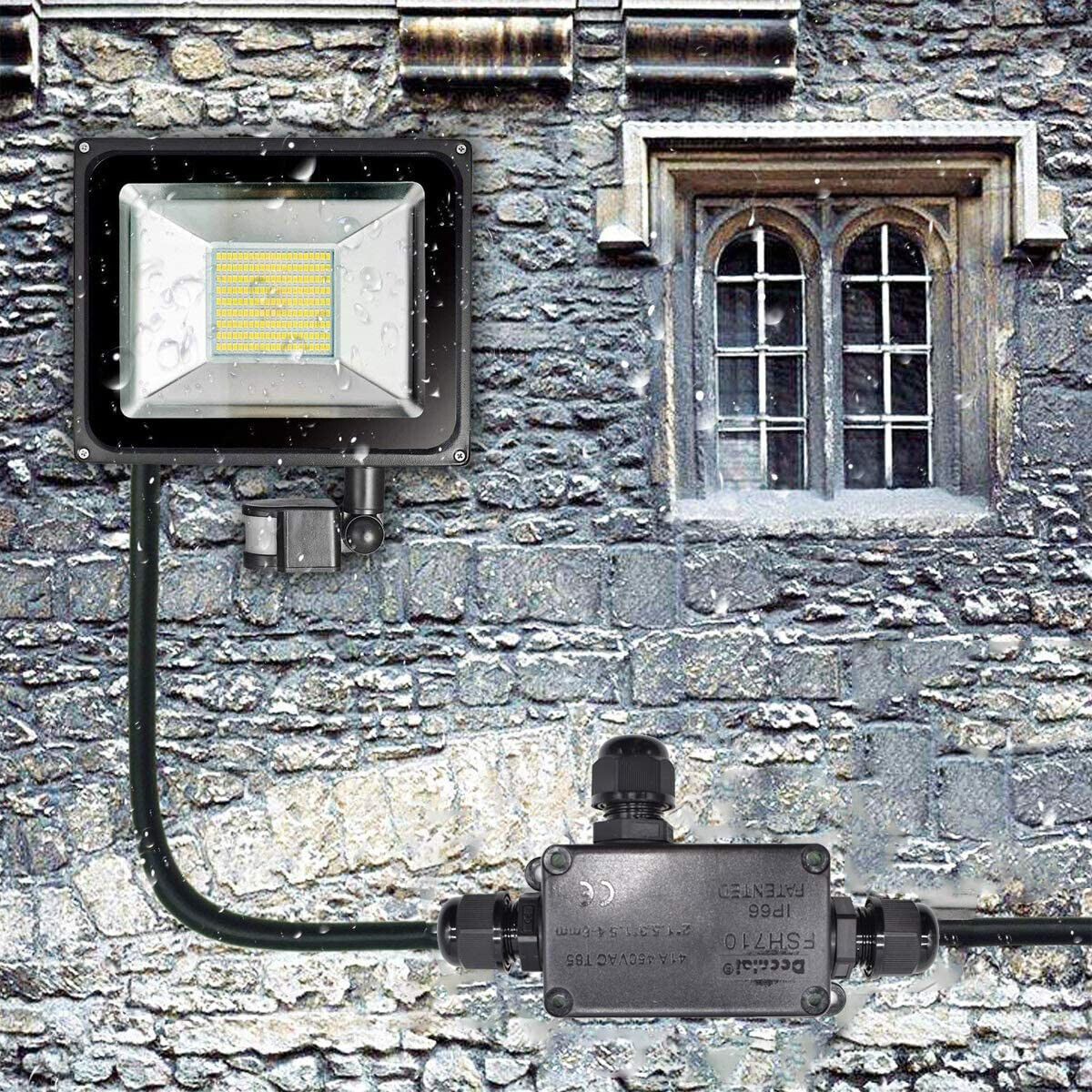

One Response
Nice Informative post. Keep it up.